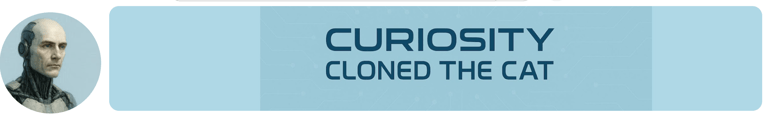NotebooLM Like a Pro: 10 Expert Hacks That Will Change the Way You Use AI
Think you know how to use NotebookLM? Think again. These 10 expert hacks will unlock its hidden powers—helping you research faster, write smarter, and create like a pro. Ready to level up?
TECH HUB
6/12/20256 min read


NotebooLM Like a Pro: 10 Expert Hacks That Will Change the Way You Use AI
You’re probably using NotebookLM, Google’s free AI research assistant, but are you truly maximizing its potential? Most users just scratch the surface of what this powerful tool can do. Designed to be your personalized AI collaborator, NotebookLM excels at digesting complex information, synthesizing insights, and streamlining your entire research and content creation workflow.
Whether you're a tech-savvy creator, diligent researcher, busy student, or aspiring entrepreneur, unlocking NotebookLM's advanced features can fundamentally transform how you manage knowledge and get things done.
Get ready to move beyond the basics and become a NotebookLM power user with these expert hacks.
1. Master Strategic Source Management
Effective source management is foundational to successful research. NotebookLM offers tools like the Web Importer and WebSync extensions to bulk import diverse sources such as websites, YouTube videos, and playlists directly into your workspace.
Beyond importing, organizing your sources into clear, well-defined categories and selectively using the crawl functionality for relevant links helps maintain focus and avoid clutter. NotebookLM can interpret a variety of files, including PDFs, website links, videos, copied text, Google Docs, and even audio files like MP3s or full audiobooks.
Example: Instead of saving scattered articles and PDFs in desktop folders, create a dedicated "Home Lab" notebook and import articles on hardware, user manuals for equipment, YouTube tutorials, network diagrams, and project plans directly into it.
This centralizes all your research, allowing NotebookLM to act as your personalized search engine for that topic.
2. Craft Personalized Audio Overviews
NotebookLM's standout "Audio Overview" feature transforms your content into engaging, natural-sounding audio discussions, like a personalized podcast with AI hosts
. The real power lies in the "Customize" option, allowing you to provide specific instructions on how you want the audio to sound, focusing on a particular topic, audience, or even a desired level of expertise. This gives you control over the prompt tone and clarity of the AI-generated output.
Example: Instead of a generic summary of an earnings report, customize the audio overview to focus on specific financial metrics for investors, or on market trends for product managers.
You can even instruct the AI to speak in a specific language or adopt a less formal, more conversational tone for an adult audience. For creative criticism, upload your own writing and ask the AI hosts to provide constructive feedback.
3. Unlock Expert Advice with Persona Prompting
Transform your uploaded sources into a personal coach or consultant by instructing NotebookLM to adopt a specific persona
. This powerful technique, often combined with advanced prompt engineering from other AI tools like ChatGPT or Claude, allows NotebookLM to provide targeted guidance based on the context of your material. Its higher context window (up to 25 million words per notebook) makes it ideal for handling large bodies of text like entire books or extensive legal documents.
Example: Uploading an entire book, like "The 4-Hour Work Week," enables NotebookLM to act as a lifestyle design coach, breaking down the book's core principles into actionable, step-by-step guidance.
Similarly, you can upload U.S. copyright law documents and the U.S. Constitution, then prompt NotebookLM to act as a "legal expert and consultant" to explain complex concepts in an understandable way. This can also be used for job searches, asking it to act as a recruiter to identify key achievements from candidate resumes or generate interview questions based on performance rubrics.
4. Synthesize Insights Across Diverse Sources
NotebookLM is uniquely designed to interpret and make connections between multiple sources, even when they cover fragmented information across different locations or mediums.
Instead of summarizing each source individually, it synthesizes information from all uploaded documents, allowing you to ask broad or specific questions that span your entire knowledge base. This ability to "connect the dots" from disparate materials is where NotebookLM truly shines.
Example: If you're researching investment opportunities, upload multiple PDFs on Timberland and Farmland investments. You can then ask questions like, "What are some risks of investing in Timberland?" and NotebookLM will cross-reference all sources, even citing exactly where it found the information
You can also upload complex codebases or project documentation to analyze code structure, add notes to projects, or summarize complex projects.
5. Tailor Outputs with Diverse Formatting Options
NotebookLM understands that information needs to be presented in various ways for different learning styles or presentation needs.
Beyond simple text answers, you can instruct the AI to format its responses into highly structured outputs like Study Guides, Briefing Documents, Timelines, FAQs, or even Mind Maps. This directly leverages visual formatting options to enhance clarity and comprehension.
Example: For students, uploading lecture transcripts or textbooks allows NotebookLM to generate a Study Guide with questions and answers, improving memory retention.
For project managers, a complex project plan can be transformed into a detailed Timeline, visualizing key milestones and simplifying progress tracking. If you're onboarding new employees, a briefing document can quickly get them up to speed on processes.
6. Optimize Image-Heavy and Microsoft Office Files
While NotebookLM supports many file formats, processing image-heavy PDFs can be challenging for the AI.
A practical workaround is to convert these PDFs into Google Slides, a format the platform handles more efficiently. Similarly, for Microsoft Office files like PowerPoint and Word documents, converting them into Google formats (Google Slides, Google Docs) before uploading improves the AI's ability to process your files accurately, ensuring a smoother workflow.
Example: If your research involves numerous visual data, charts, or presentations embedded in PDFs, converting them to Google Slides using free tools ensures that critical information is accessible and easy to analyze within NotebookLM.
This minimizes compatibility issues and maximizes the AI's processing accuracy.
7. Ensure Precise Referencing and Citations
For academic or professional research, accurate attribution is paramount. When generating notes or querying the AI, you can include a specific prompt to instruct NotebookLM to retain source references.
This ensures that all generated information is well-cited and reliable, with direct links back to the original passages in your sources. This significantly reduces the risk of factual errors and provides credibility to your research.
Example: When asking NotebookLM to summarize complex legal documents or financial reports, explicitly prompt it to "include source citations for all key points." This will provide clickable links to the exact section of the original PDF or website, allowing you to quickly verify the information and ensure proper attribution.
8. Streamline Content Creation and Repurposing
NotebookLM isn't just for research; it's a powerful tool for content creation, especially for writing and repurposing existing material. By analyzing competitor content or your own notes, it can generate SEO-optimized content outlines for blog posts.
Furthermore, you can transform written text from social media posts or blogs into AI-generated audio files, which can then be repurposed into engaging short-form video content using external tools.
Example: If you're planning a blog post on "ChatGPT Hacks," upload top-ranking competitor articles as sources. Prompt NotebookLM to generate an SEO content outline, including an SEO title, meta description, headings, word count suggestions, and LSI keywords.
For repurposing, take a LinkedIn post, paste it into NotebookLM, generate an audio overview, download the WAV file, and then use a video creation tool to add b-roll footage and subtitles, transforming it into a dynamic video for platforms like TikTok or YouTube Shorts.
9. Transform Notes into New Research Sources
One advanced feature allows you to convert your generated notes into new sources within NotebookLM, enabling deeper exploration of specific topics or combining layers of information.
This effectively creates a new, refined knowledge base from your synthesized insights, allowing you to build upon previous work or ask more targeted questions based on the consolidated information.
Example: After a lengthy chat session where NotebookLM helped refine a complex idea or summarize key points from multiple sources, save those summaries as notes
. Then, select these notes and convert them into a standalone source. You can now use this new "meta-source" to generate an audio overview, create a briefing document, or ask entirely new questions, ensuring continuous learning and refining your research focus.
10. Cultivate a Continuous Learning Loop through Refinement
Unlike traditional chat interfaces, NotebookLM is designed for continuous refinement of your research. This involves "prompt layering" through follow-up questions and consistently saving valuable insights as notes within your notebook.
By revisiting your chat sessions and prompting NotebookLM to summarize key points from extended conversations, you ensure that your progress and gathered insights are not lost. This proactive approach allows you to pick up where you left off, enhancing your learning and productivity over time.
Example: After an extensive dialogue with NotebookLM about a complex topic, ask it to "summarize the key points from this conversation into a single note." This consolidated note can then be saved, ensuring that the essence of your multi-prompt exploration is preserved and easily accessible for future reference, avoiding common mistakes like losing valuable AI-generated content.
Remember, while NotebookLM is fine-tuned to hallucinate less, the quality of your sources is paramount for optimal results.
Conclusion:
NotebookLM is far more than just a note-taking app; it’s an AI-powered research and content creation powerhouse.
By embracing these expert hacks, you can move beyond basic summaries and truly unlock its potential to manage complex information, accelerate your learning, and produce high-quality outputs. Its ability to ground responses in your provided sources makes it a reliable and indispensable tool for any ambitious project.
Don’t just use NotebookLM; master it. Try one of these hacks today and see how it transforms your workflow, empowering you to work smarter, faster, and with greater clarity.
Connect
Join our community for AI discussions and updates.
Contacts
Engage
© 2025. All rights reserved. Privacy Policy Terms and Conditions About Us